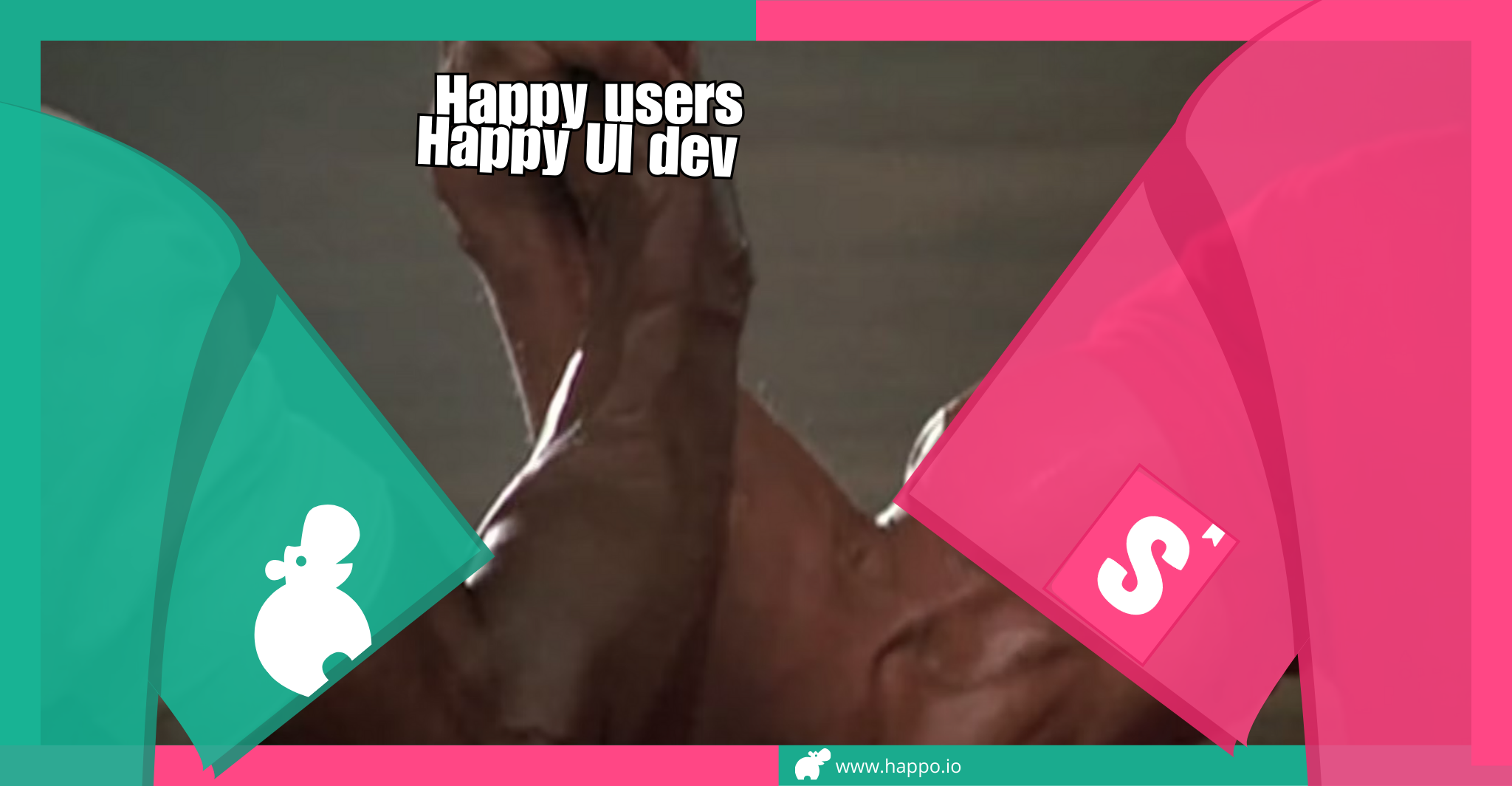
In the world of web development, ensuring that user interfaces (UI) look and function as intended across various devices and browsers is a significant challenge. This is where an integration of Storybook and Happo can come into play, offering an efficient and effective solution for UI development and testing. In this article, we'll explore how to get started with Storybook with Happo.io, the benefits of this integration, and how Happo is shaping the future of UI development.
Getting Started with Storybook and Happo
Setting Up Storybook
Storybook is an open-source tool that allows developers to build UI components in isolation. It serves as a sandbox for developing and showcasing UI components outside of the main application. With a working Storybook setup, you already have all the bits in place for using Happo and screenshot testing. To get started, you need to set up Storybook in your project. This typically involves:
Installing Storybook: Add Storybook to your project using a package manager like npm or Yarn.
Creating Stories: Write stories for your UI components. A story describes (in code) different states of a component.
Integrating Happo
Happo is a screenshot testing tool that helps with visual regression testing. It takes screenshots of your UI components in various environments and compares them to detect any visual changes. Integrating Happo with Storybook involves the following steps:
Setting Up Happo: Sign up for a Happo account and install the happo.io and happo-plugin-storybook packages in your project.
Configuring the Happo plugin: Configure Happo to work with your Storybook setup.
Integrating with CI/CD: Incorporate Happo into your continuous integration pipeline for automated screenshot testing.
Benefits of Integrating Storybook with Happo
Consistent UI Across Platforms
Happo, combined with Storybook, ensures that UI components look consistent across different browsers and devices. It automatically captures screenshots in multiple environments, making it easy to spot discrepancies.
Streamlined Development Process
Developers can focus more on building components, while Happo handles the visual regression testing. This integration streamlines the development process, reducing the time spent on manual cross-browser testing and testing on different screen sizes.
Early Detection of Visual Regressions
Integrating Happo with Storybook allows for short feedback cycles for visual regressions. Any visual changes, whether intended or not, are caught early in the development cycle, saving time and resources in the long run. Your team will feel more confident about making UI changes, and they will start moving faster because of the added trust that Happo provides.
Enhanced Collaboration
Storybook’s component library, along with Happo’s visual test reports, make it easier for teams to collaborate. Designers and developers can easily discuss and review UI components, leading to higher quality and more consistent UI design. Designers will feel more confident about their designs not regressing over time, and developers won't be afraid that their changes will break the UI in unexpected ways.
Happo.io: Shaping the Future of UI Development
Happo.io is more than just a screenshot testing tool; it’s a game-changer in the realm of UI development. With its simple yet advanced testing capabilities, Happo is helping shape the future of UI testing. Some aspects include:
Threshold-based comparisons: Utilizing SSIM, color-delta and other algorithms to detect not only exact pixel changes but also perceptual differences in UI components.
Automated Cross-Browser Testing: Expanding testing capabilities to include a wider range of browsers and screen sizes.
Integration with several UI testing tools: Providing seamless integration with various testing frameworks, making it easy to apply Happo screenshot testing in Cypress, Playwright and Storybook to mention a few.
By integrating Storybook with Happo.io, developers and designers are equipped with a powerful toolset for creating high-quality, consistent UIs. This combination not only streamlines the development process but also ensures that UI components meet the highest standards. As we move towards more complex and interactive web interfaces, tools like Happo will play a crucial role in shaping the future of UI development, making it more efficient, consistent, and visually appealing.
Get a 30 day free trial by signing up at happo.io/signup. Save 10% on an annual commitment by reaching out to sales@happo.io.



